
KeePass
Password Safe
 |
KeePass 2.44 released |
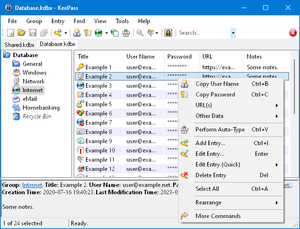 KeePass 2.44 has been released today!
KeePass 2.44 has been released today!
You can get it here:
Download KeePass 2.44.
This is a stable release. It is recommended to upgrade from any
previous 2.x version to 2.44.
KeePass 2.44 mainly features user interface and integration enhancements,
and various other minor new features and improvements.
Hashes and signatures for integrity checking
are available, and program binaries are digitally signed (Authenticode).
New translations are available, too.
For a comparison of the current KeePass 1.38 and 2.44, see:
Editions Comparison.
If you like KeePass, please don't forget to donate.
Changes from 2.43 to 2.44:
New Features:
- Added option 'Use file transactions for writing configuration settings' (turned on by default).
- If the option 'Do not store data in the Windows clipboard history and the cloud clipboard' is turned on (which it is by default), KeePass now additionally excludes its clipboard contents from processing by Windows' internal ClipboardMonitor component.
- Added commands to find database files ('File' → 'Open' → 'Find Files' and 'Find Files (In Folder)').
- Added 'Edit' menu in the internal text editor (including new 'Select All' and 'Find' commands with keyboard shortcuts).
- Added keyboard shortcuts for formatting commands in the internal text editor.
- Added 'Cancel' button in the save confirmation dialog of the internal text editor.
- Added
{CLIPBOARD}and{CLIPBOARD-SET:/T/}placeholders, which get/set the clipboard content. - Added support for importing True Key 4 CSV files.
- Added command line options for adding/removing scheme-specific URL overrides.
- Added an auto-type event for plugins.
- When loading a plugin on a Unix-like system fails, the error message now includes a hint that the 'mono-complete' package may be required.
- In order to avoid a Windows Input Method Editor (IME) bug (resulting in a black screen and/or an IME/CTF process with high CPU usage), KeePass now disables the IME on secure desktops.
Improvements:
- Auto-Type: improved compatibility with VMware Workstation.
- Auto-Type into virtual machines: improved compatibility with certain guest systems.
- The option to use the 'Clipboard Viewer Ignore' clipboard format is now turned on by default.
- Improved menu/toolbar item state updating in the internal text editor.
- Improved performance of Spr compilations.
- Before writing a local configuration file whose path has been
specified using the '
-cfg-local:' command line parameter, KeePass now tries to create the parent directory, if it does not exist yet. - Improved conversion of file URIs to local file paths.
- Improved compatibility of the list view dialog with plugins.
- If ChaCha20 is selected as file encryption algorithm, the database is now saved in the KDBX 4 format (thanks to AMOSSYS).
- Minor process memory protection improvements.
- HTML export/printing: KeePass now generates HTML 5 documents (instead of XHTML 1.0 documents).
- HTML export/printing: improved internal CSS.
- HTML exports do not contain temporary content identifiers anymore.
- XSL files: HTML output now conforms to HTML 5 instead of XHTML 1.0.
- XSL files: improved internal CSS.
- CHM pages are now rendered in the highest standards mode supported by Internet Explorer (EdgeHTML mode).
- Migrated most of the documentation from XHTML 1.0 to HTML 5.
- Various code optimizations.
- Minor other improvements.
Bugfixes:
- In the internal text editor, the 'Delete' command does not reset RTF text formatting anymore.
- The
KeyCreationFlagsbit 219 (for hiding the passwords) now works as intended.
